Easy 3 steps to convert DWF to PDF:

Step 1: First, open dwgConvert software. Click ... button
(in the below example image, the ... button is in the red rectangle).
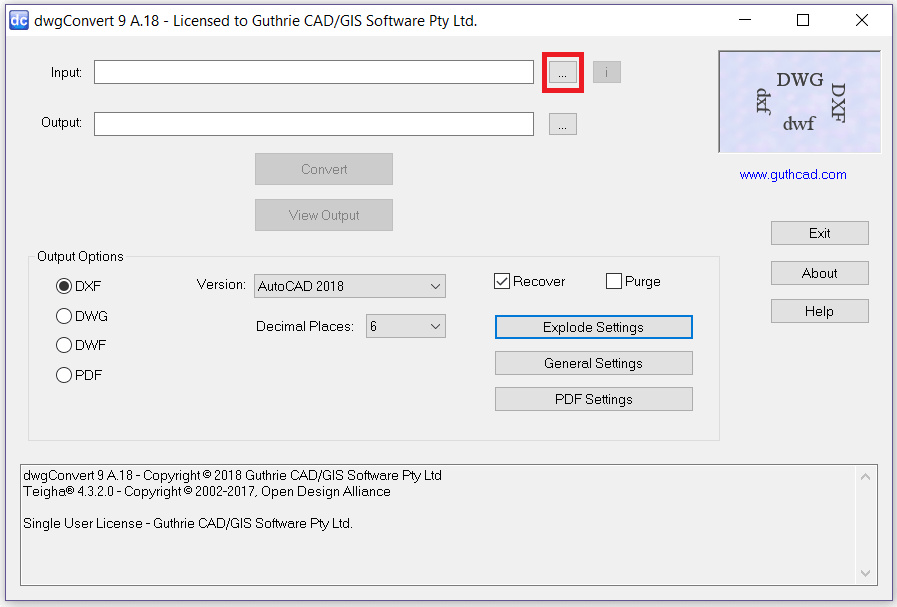
Step 2: Then a Open window opens, select a DWF file that you would like to convert. Press Open button.
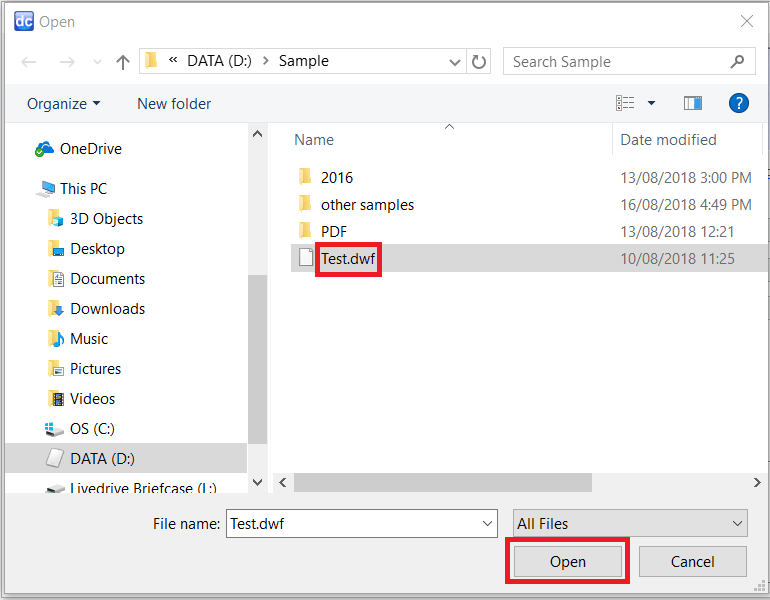
Step 3: Select PDF as a Output Format. Press Convert button. Then the DWF to PDF conversion starts.
When you see the message, "End Translation", the conversion has been completed.
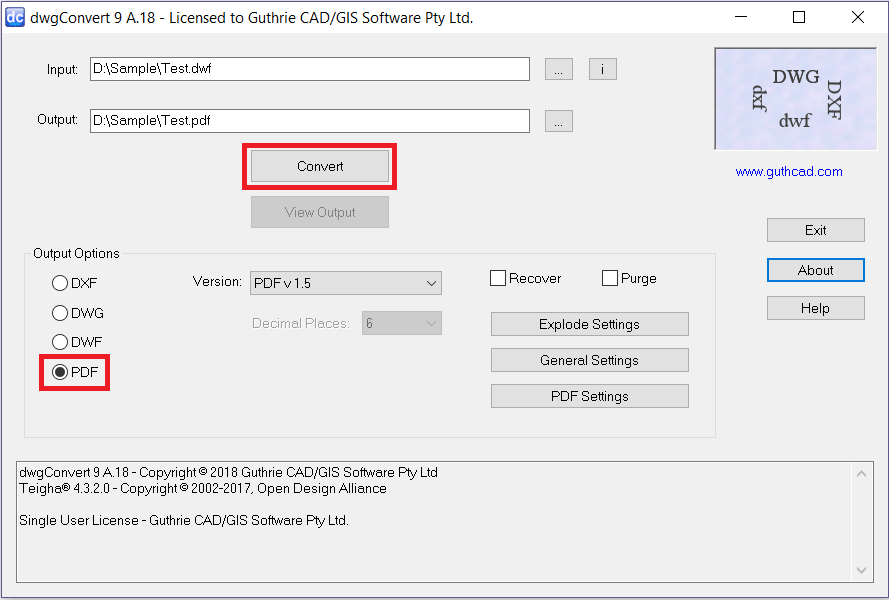
Batch Conversion: type "*"(asterisk), "."(dot) and file extension in both Input and Output.
For example: *.dwf in Input and *.pdf in Output. Then select PDF as output options and press Convert button.
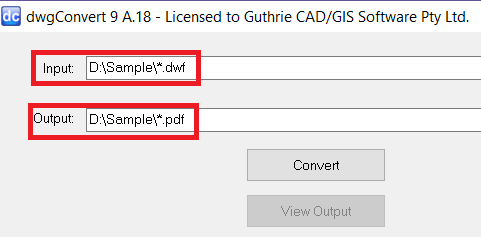
OS: Win 2008/2012/Citrix/
Win7/win7x64/Win8/Win8x64/Win10
Win7/win7x64/Win8/Win8x64/Win10