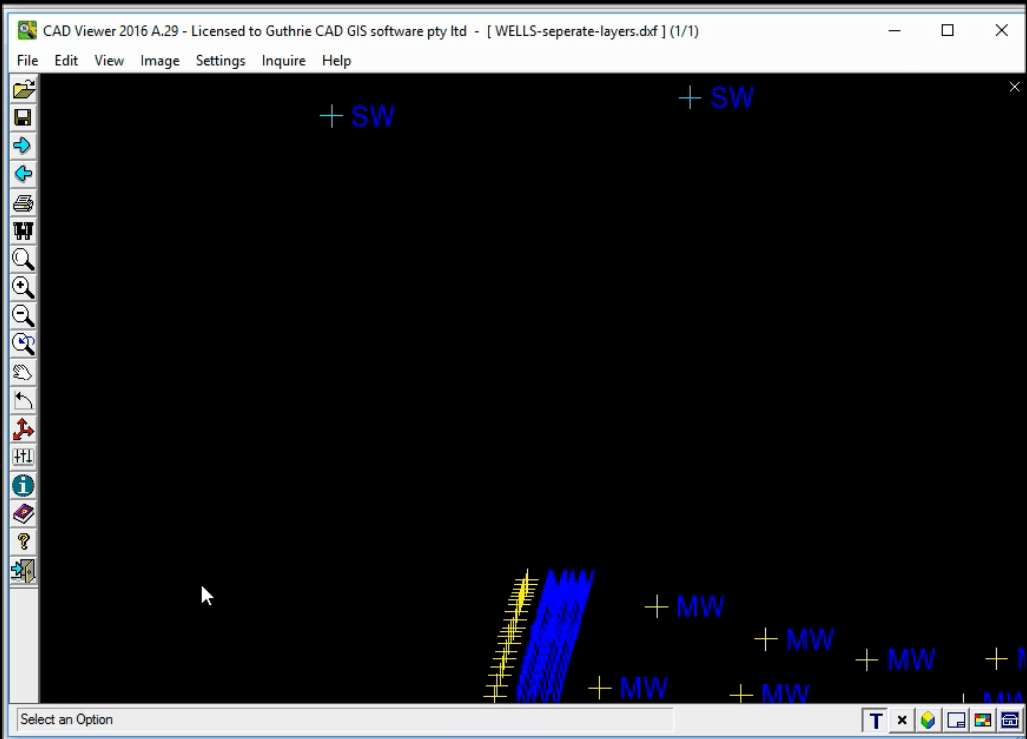Layers control by Arcv2CAD 7.0
Layers control by Arcv2CAD 7.0
The Layers Control dialog allows you to determine LAYER names, and the entities that will be placed on such Layers.
There are 3 options:
-Single Layer.
-Place entities on separate Layers determined by classification.
-Place each shape on its own Layer in sequence.
This tutorial explains single layer and separate layers. Please see Arcv2CAD software online HELP for further details.
STEP1: First, this video will show in case of single layer. select a shapefile.
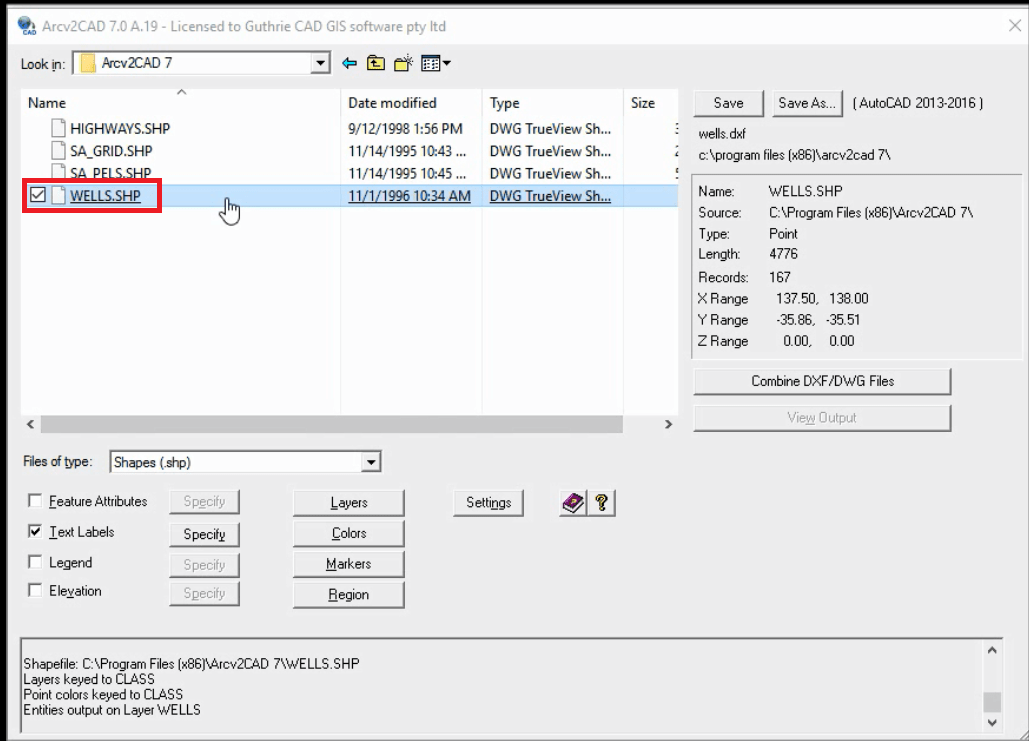
STEP2: Then click Layer, select "Single Layer" and press OK button.
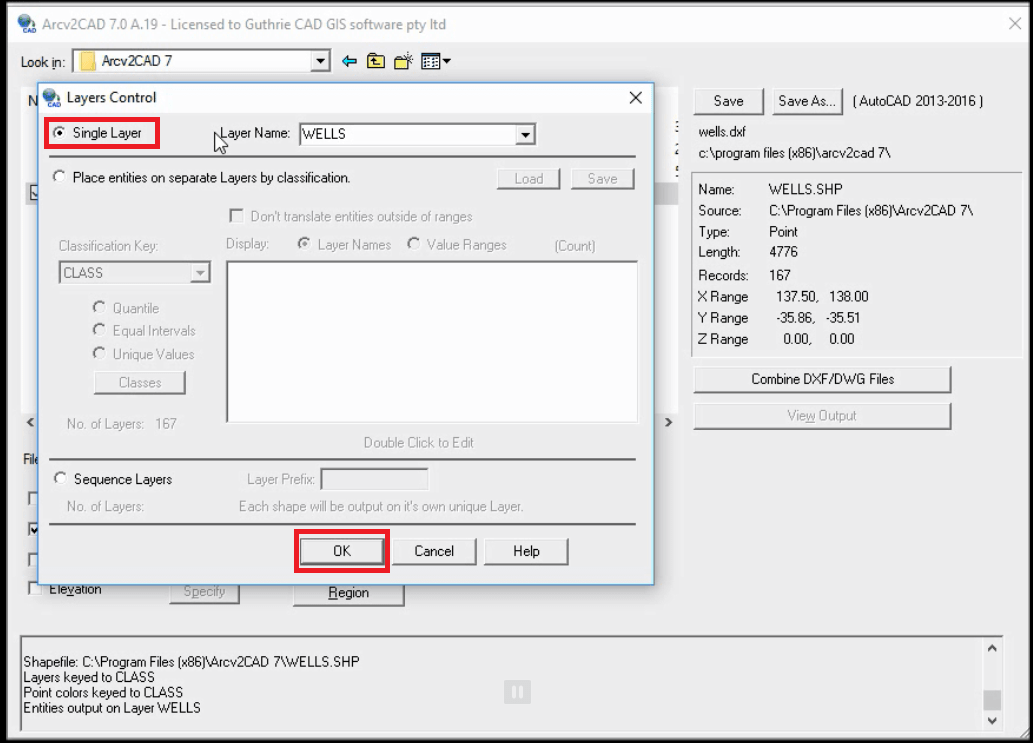
STEP3: Press Save button. Then the conversion will start.
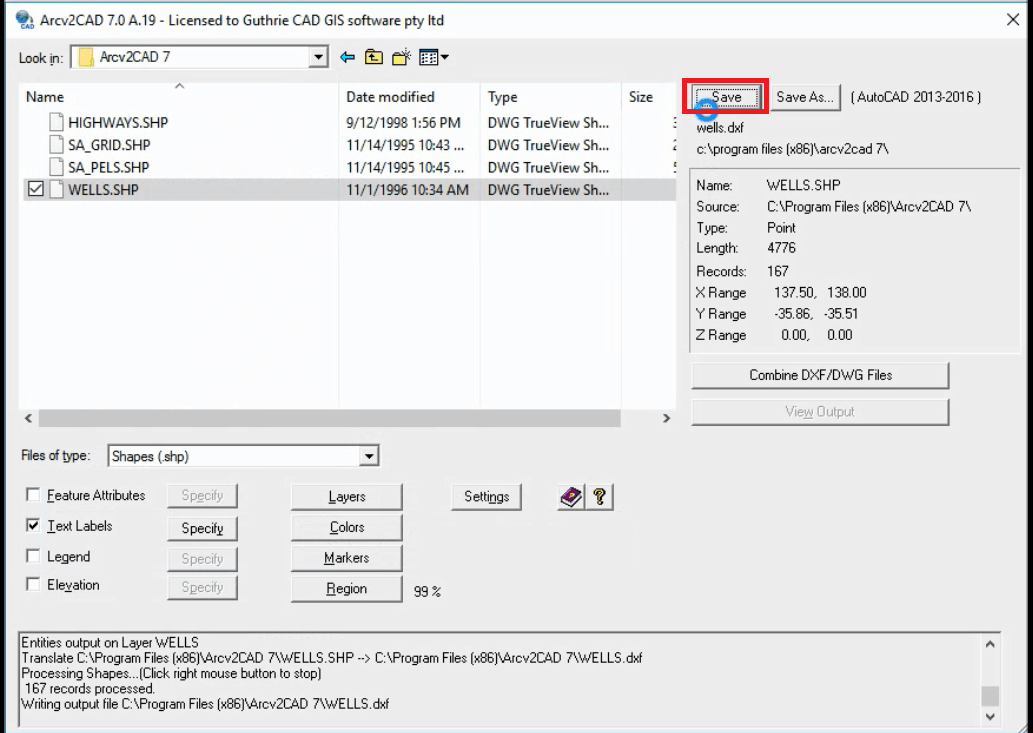
STEP4: Press View Output button to view a converted AutoCAD drawing.
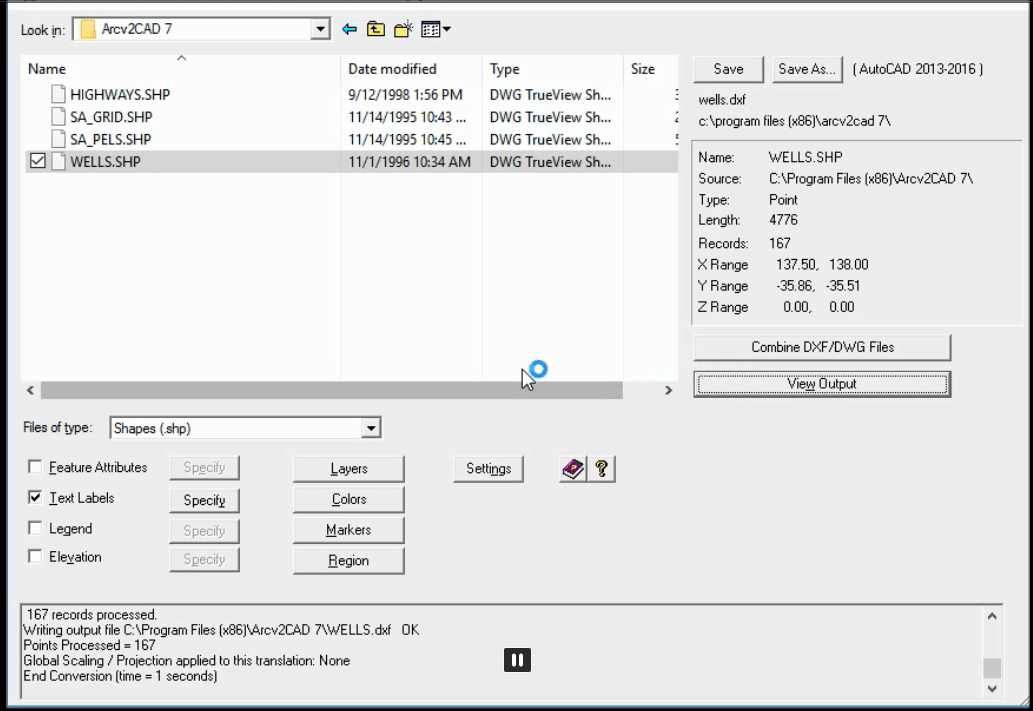
STEP5: This AutoCAD drawing has only single layer "WELLS". If the single layer is turned off, all entities would disappear. In this example, we select "WELLS", press "-" button and press OK button.
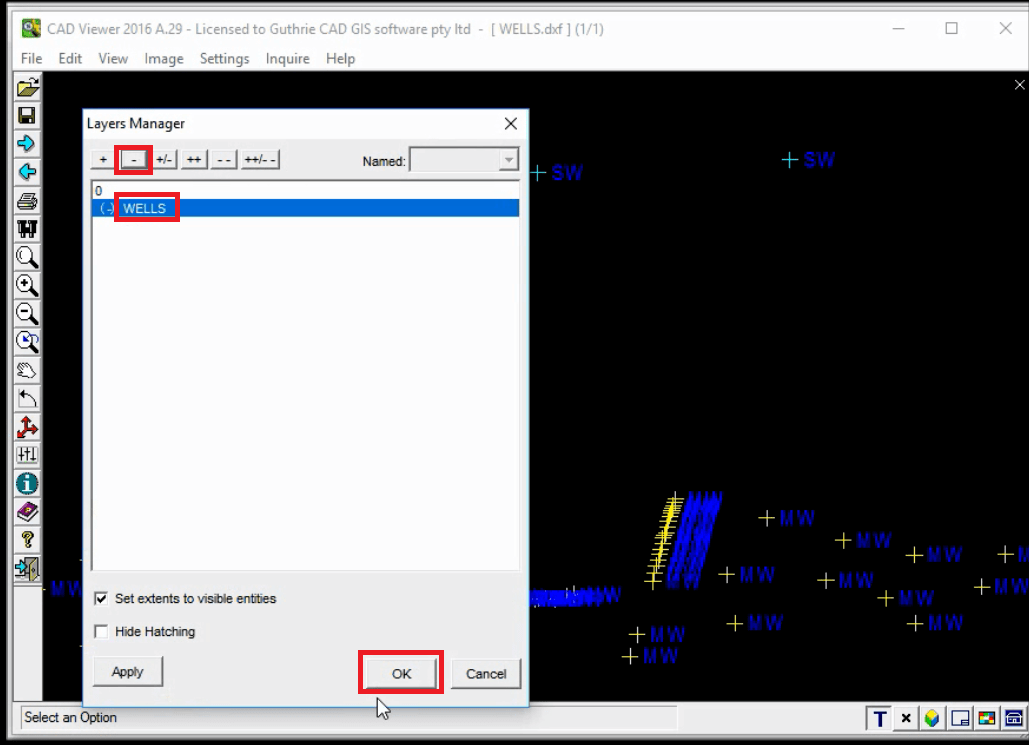
STEP6: All entities disappeared.
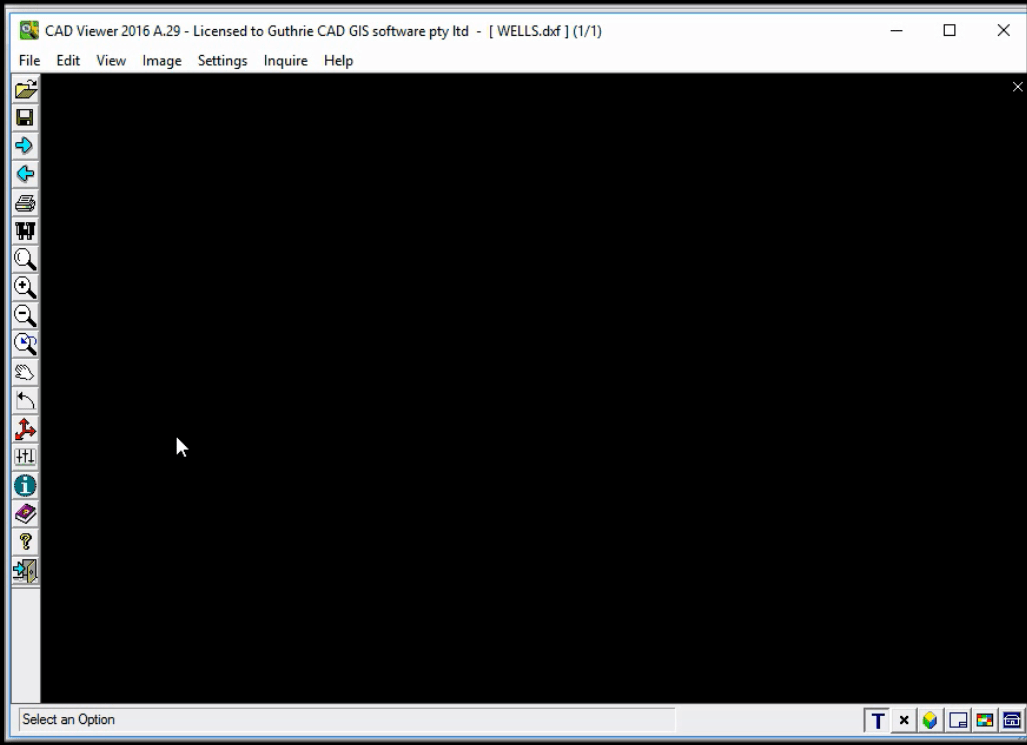
STEP7: When the single layer is turned on, all entities would be displayed. In this example, we select "WELLS", press "+" button and press OK button.
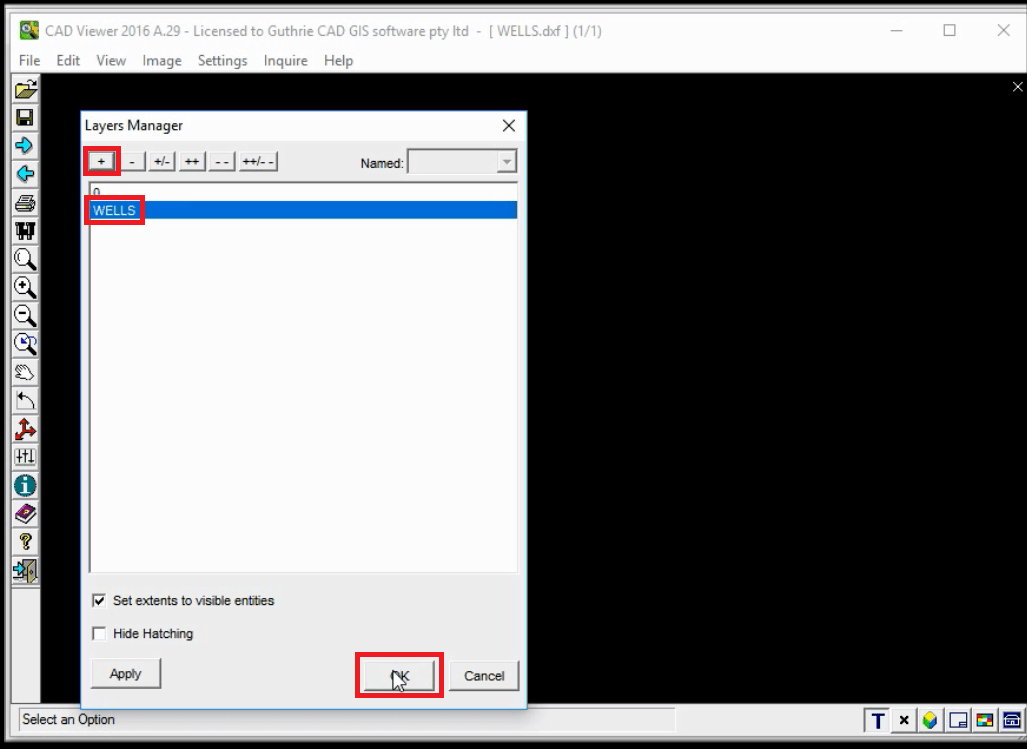
STEP8: All entities are displayed back now.
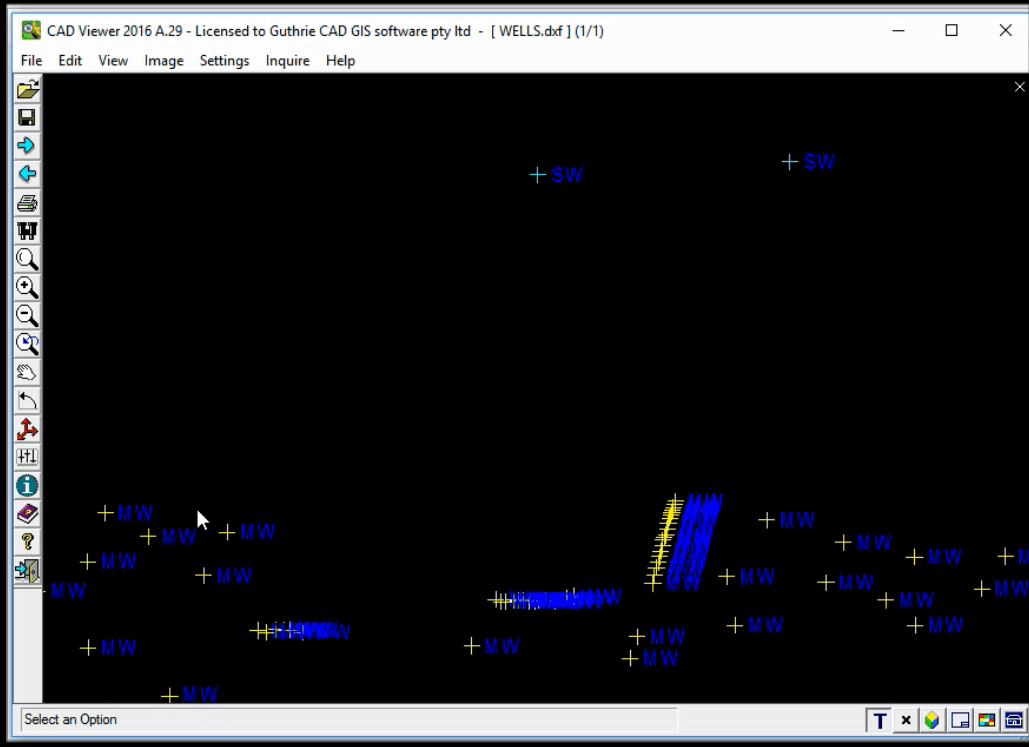
STEP9: Next, this video will show in case of separate layers determined by classification. Click layer.
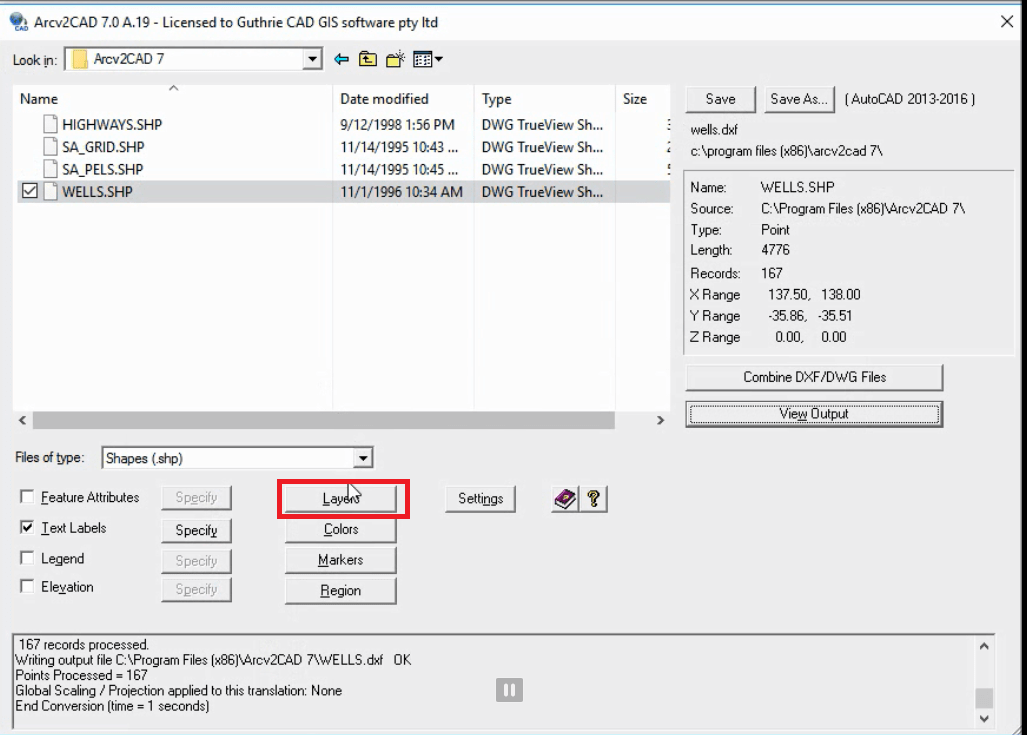
STEP10: Select "Place entities on separate Layers determined by classification" and press OK button.
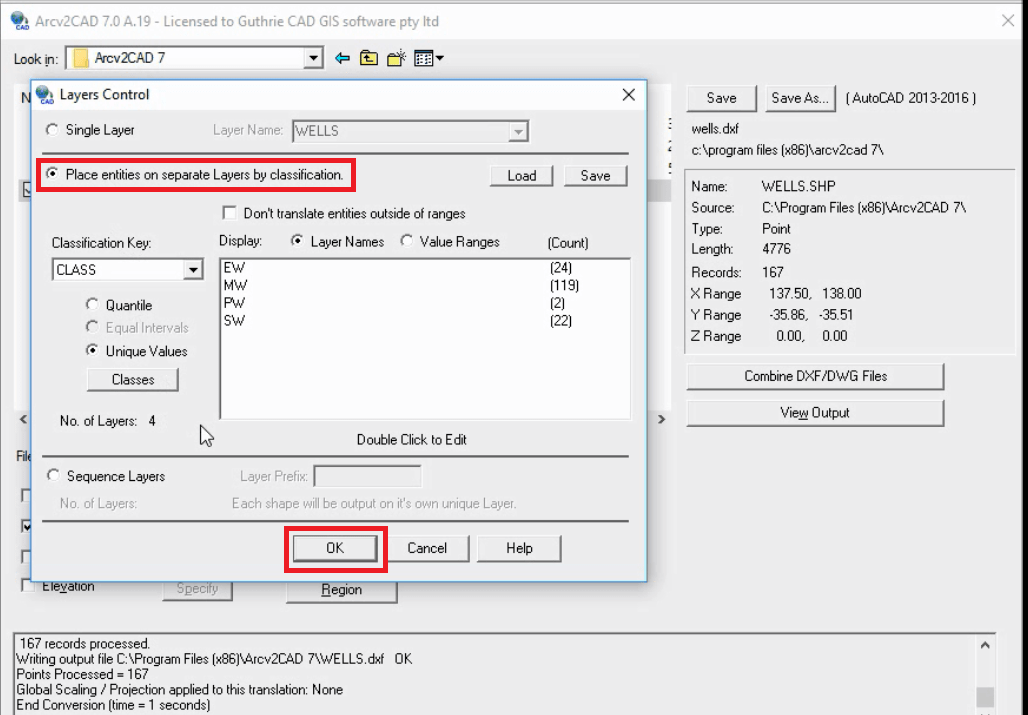
STEP11: Press Save button. Then the conversion will start. This example shows how to save as different file name.
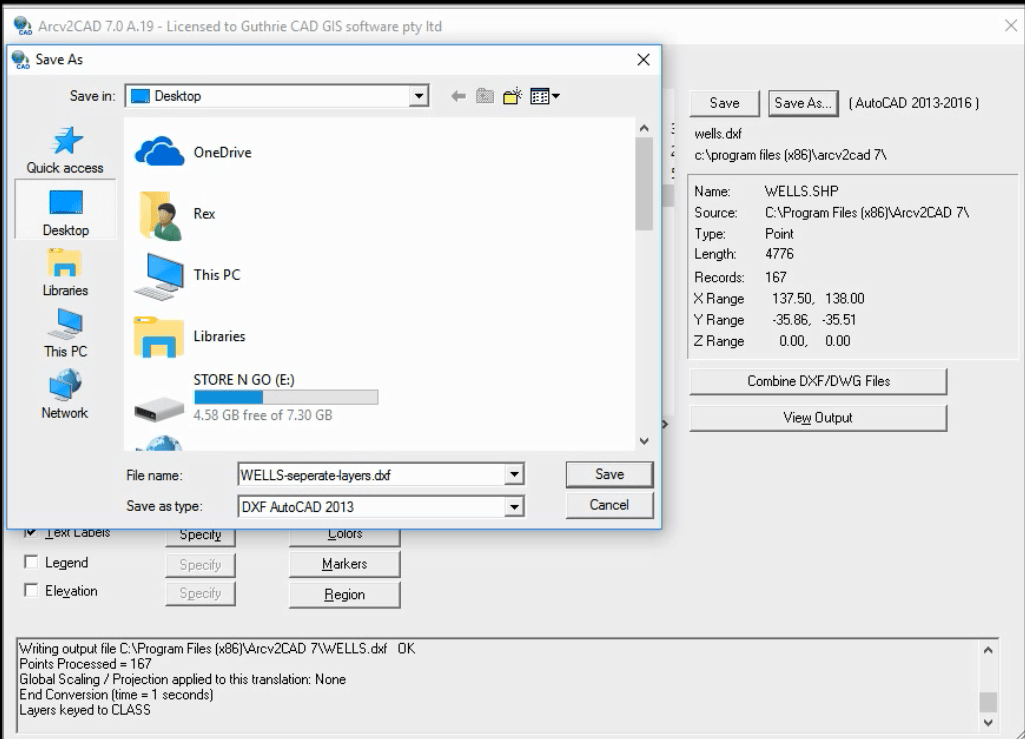
STEP12: Press View Output button to view a converted AutoCAD drawing.
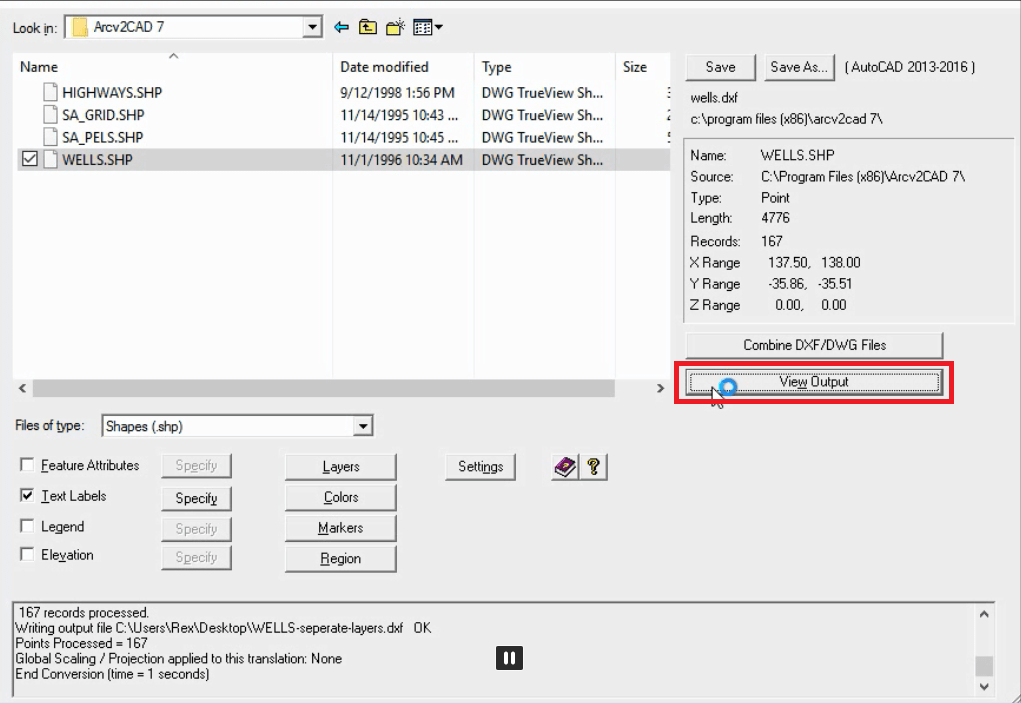
STEP13: This AutoCAD drawing has separate layers. When one of the layers is turned off, entities would disappear on the layer. In this example, we select "MW", press "-" button and press OK button.
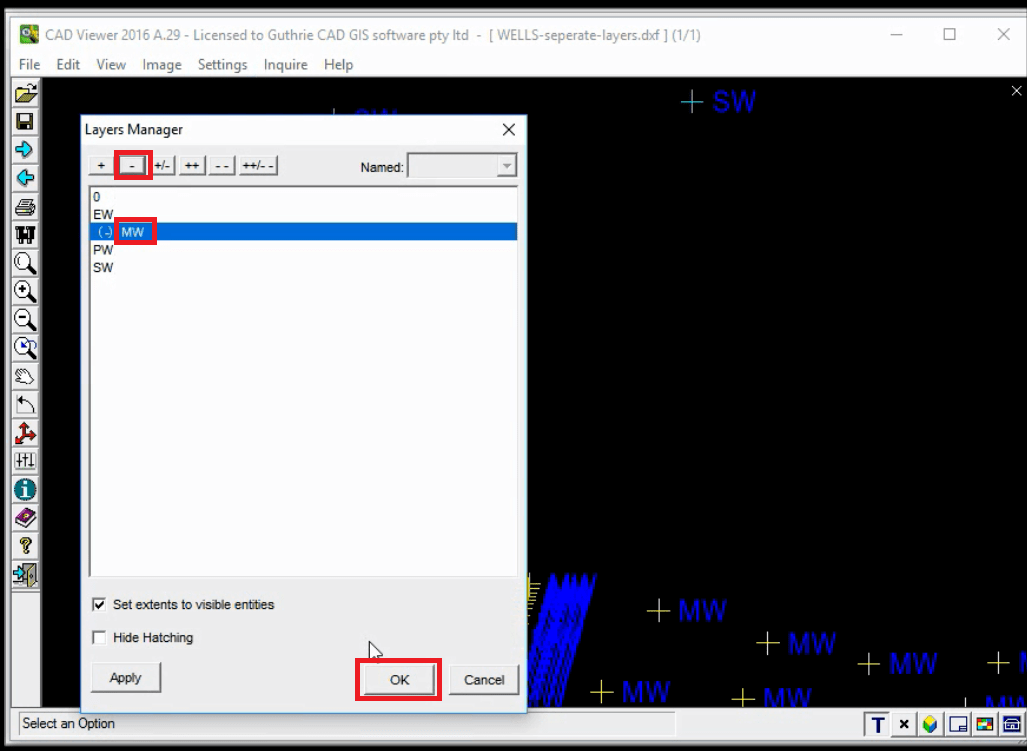
STEP14: Then MW disappeared. When another layer (SW) is turned off, entities of SW would disappear on this AutoCAD drawing.
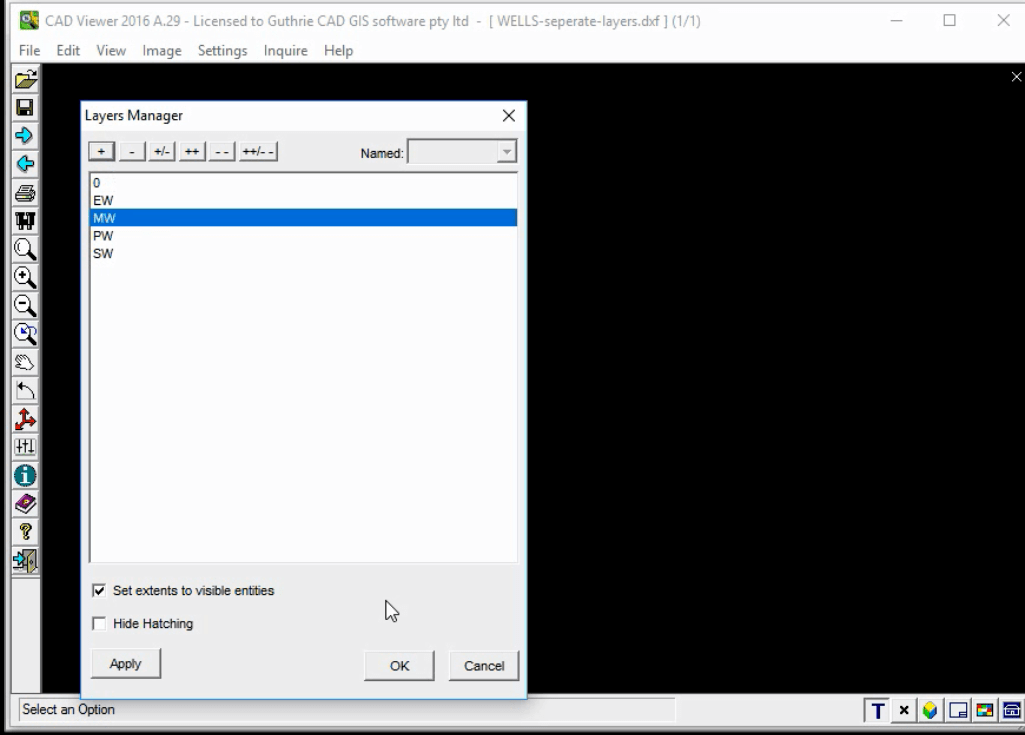
STEP15: When both layers (MW and SW) are turned on, entities on both layers would be displayed back. The below photo is the result of this operation. Two layers, MW and SW, are displayed on this AutoCAD drawing.